Batch JPEG Rotator allows you to batch rotate JPEG images without sacrificing image quality.
JPEG is the widely used image format for digital photographs because it supposed true colors (16.7 million colors palette) and the image quality to file size ratio is unbeatable. JPEG uses a ‘lossy’ algorithm which reduces file size significantly as some level of image quality is sacrificed. At the 1:1 ratio, the loss in quality is not significant but when you enlarge the image, the pixelization would be more evident. Because of the lossy algorithm, each time the images are re-saved, the image quality would fall further. This ‘lossy’ algorithm is what makes JPEG so popular but it can be a burden.
As photographers, it is not uncommon to take both landscape and portrait images so as to capture that special moment in time. The camera is made for Landscape images and not for Portrait images. On the camera, we could just turn the camera to take those portrait shots but the images would appear as landscape images. In order to bring it to perspective, we will need to rotate the images. However by doing so in JPEG means that there would be some level of image quality loss.
The Answer is in Batch JPEG Rotator. It applies a new technology which allows for true lossless JPEG Transformation. What this means is that no matter how many times you start rotating the JPEG images, the image quality would remain with no loss whatsoever.
New breeds of digital cameras are now including a feature to auto-detect the orientation of the camera (landscape or portrait) when taking pictures or contains In-Camera Image Editing Features. This information is stored in the EXIF header of the photos. However, depending on the model of the camera, the images may not be physically rotated. Batch JPEG Rotator is capable of taking advantage of this information to rotate the images physically.
Batch JPEG Rotator allows you to :
- Select one or more images to apply 5 different image rotation procedure namely :-
- 90° Clockwise
- 90° CounterClockwise
- 180° Clockwise
- Flip Images Horizontally
- Flip Images Vertically
- Rotate All the Images in the Directory at one go.
- Rotate All Images based on Camera (EXIF) Settings
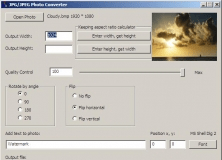
Small and versatile image editing tool to convert your photos into JPEG files.
Comments